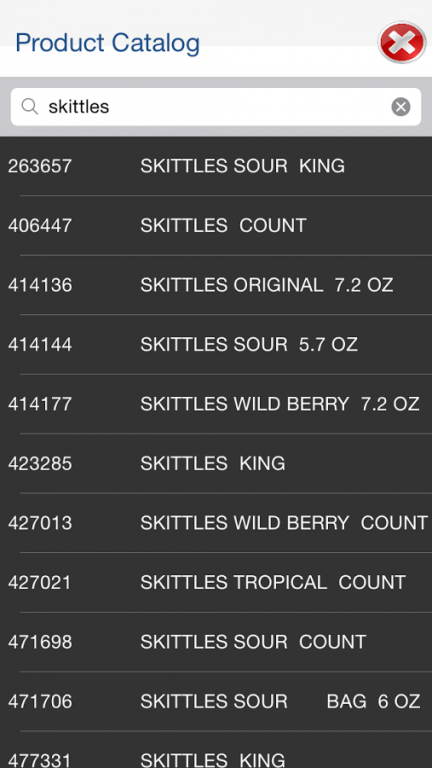OrderShark Sales Order Entry 1.7.13.3
Free Version
Publisher Description
OrderShark™ is a sales order entry and barcode scanning app that’s designed for fast, easy retail order entry.
Use it to build and send sales orders from a retailer to a distributor - quickly and easily. It also works for an outside sales team.
This is a trial version – the full enterprise version has more features, scans faster, and sends orders directly into a distributor’s ERP system.
Distributors: Download this sales order entry app and contact Ai2. We’ll help you get the enterprise version installed so your retailers can use OrderShark to order from you.
Retailers: Download this mobile sales app, take a few practice orders, and tell your distributor to contact Ai2 and learn more about OrderShark.
Call (800) 835-3200, visit Ai2.com or email sales@ai2.com to learn about the full enterprise version of OrderShark.
TAKE A BIG BITE
OrderShark gives you fast and easy data capture of item numbers, bar codes, etc. in any environment. Thousands of retailers and many top companies in wholesale distribution already use OrderShark for sales order entry.
If you’re a retailer, this is the restocking/ordering app you need. If you’re a distributor, this app can help you save thousands.
If an item isn’t in your distributor’s database, OrderShark uses ‘Web Check’ to find it in the global UPC database and gives you a description of the item without leaving the app. You can also search the distributor's catalog.
With OrderShark, you’ll build and send fast, accurate orders from anywhere. You’ll be notified that your orders arrived safely. You can copy previous orders and send orders by email.
FEATURES:
• Using the device's camera, OrderShark scans any barcode type from any angle using lightning-fast proprietary scanning technology. The enterprise version scans even faster than the free version.
• It reads all existing UPC types, shelf labels and QR codes, including but not limited to UPC-A, UPC-E, Code 128, Code 39, MSI and Plessey.
• Review, edit, and copy previous orders. You can also send orders by email. ‘Order headers’ help you add special instructions and specify delivery dates.
• When you scan an item, OrderShark looks up a description on the web if the item is not in the distributor’s catalog.
• Users send orders via WiFi or cellular networks.
• The app provides the status of all orders including confirmation that the host received them.
• OrderShark supports international language sets for easy multilingual use.
TAKE A SWIM
Try the free version or OrderShark, then contact Ai2 at (800) 835-3200 or (312) 920-9366 for the enterprise version. The enterprise version has additional features and scans even faster.
OrderShark is the latest in sales order entry solutions from Ai2 – we’ve also got mobile apps on laptop and tablet for sales and delivery.
Visit www.Ai2.com for more.
About OrderShark Sales Order Entry
OrderShark Sales Order Entry is a free app for Android published in the Office Suites & Tools list of apps, part of Business.
The company that develops OrderShark Sales Order Entry is Ai2. The latest version released by its developer is 1.7.13.3.
To install OrderShark Sales Order Entry on your Android device, just click the green Continue To App button above to start the installation process. The app is listed on our website since 2013-12-09 and was downloaded 12 times. We have already checked if the download link is safe, however for your own protection we recommend that you scan the downloaded app with your antivirus. Your antivirus may detect the OrderShark Sales Order Entry as malware as malware if the download link to com.ai2.ordershark is broken.
How to install OrderShark Sales Order Entry on your Android device:
- Click on the Continue To App button on our website. This will redirect you to Google Play.
- Once the OrderShark Sales Order Entry is shown in the Google Play listing of your Android device, you can start its download and installation. Tap on the Install button located below the search bar and to the right of the app icon.
- A pop-up window with the permissions required by OrderShark Sales Order Entry will be shown. Click on Accept to continue the process.
- OrderShark Sales Order Entry will be downloaded onto your device, displaying a progress. Once the download completes, the installation will start and you'll get a notification after the installation is finished.